You have to update your nomination details in your existing Mutual Fund investments (Folios) on or before September 30, 2023, failing which folios shall be frozen by Asset Management Companies (AMCs) for debits like Redemption/SWP/Switch/STP. This is as per SEBI Circular.
You must have read my last post on adding or updating the Demat account nomination and updated your Demat Nomination. In this post, I will be sharing a method to update mutual fund nomination online. You can update your all folio nomination in a single go using this facility.
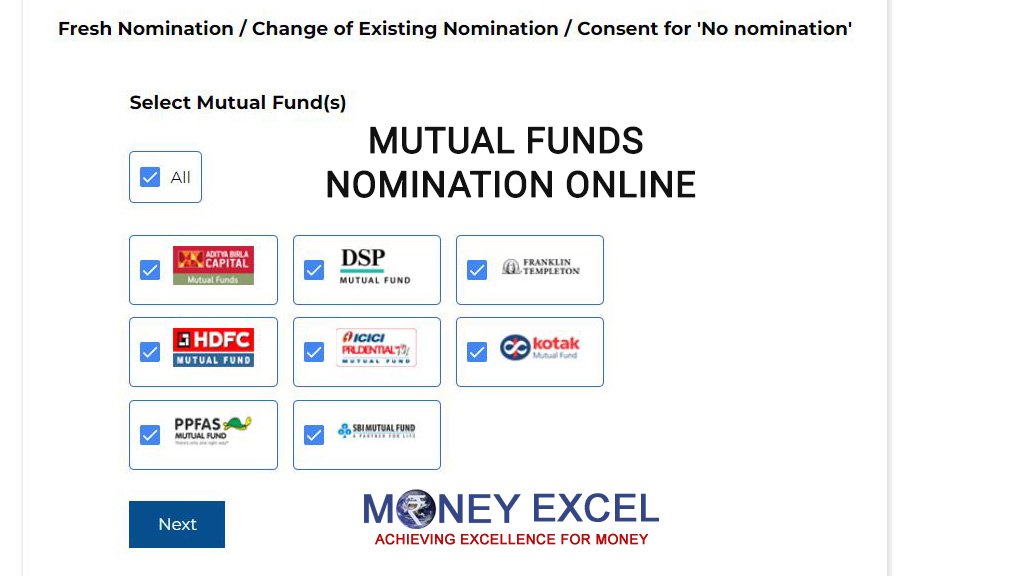
How to do mutual fund nomination online?
You can add or update your mutual fund nomination online at CAMS and KFintech. Follow the method given below to update your nomination.
#CAMS
Step 1 – Visit CAMS Online form of Change of Nomination.
Step 2 – Enter the investor PAN card number for which you want to update or change the nomination. Press the Next button.
Step 3 – On the next page you will be asked about the OTP option – “How do you want to receive OTP?” you can opt for a mobile or e-mail option.
Step 4 – On selection system will send OTP to your registered mobile number or e-mail address.
Step 5 – Enter the OTP and press the next button.
Step 6 – On the next screen you will be prompted to select a mutual fund house for changing nomination. You have the option to select a single fund house or all fund houses at a single go.
Step 7 – On pressing next you would be prompted with the mode of holding and action. You can either register the nominee, change/update the nominee or opt-out of the nomination.
Step 8 – In the next tab you need to enter the Name of the Nominee, PAN Number of the nominee, DOB, allocation percentage, and relationship with the nominee.
Step 9 – Click on submit button after adding data. The system would generate OTP and on validation of OTP, the nomination would be updated in that portfolio.
You need to give nomination detail for every mutual fund folio number.
At CAMS online you can update the nomination of the following mutual fund houses.
- ADITYA BIRLA SUN LIFE ASSET MANAGEMENT COMPANY LTD
- DSP MUTUAL FUND
- FRANKLIN TEMPLETON MUTUAL FUND
- HDFC ASSET MANAGEMENT COMPANY LIMITED
- HSBC ASSET MANAGEMENT INDIA PVT LTD
- ICICI PRUDENTIAL MUTUAL FUND
- IDFC MUTUAL FUND
- IIFL ASSET MANAGEMENT LTD
- KOTAK MAHINDRA MUTUAL FUND
- MAHINDRA ASSET MANAGEMENT COMPANY PRIVATE LIMITED
- PPFAS ASSET MANAGEMENT PRIVATE LIMITED
- SBI FUNDS MANAGEMENT PVT LTD
- SHRIRAM ASSET MANAGEMENT COMPANY LIMITED
- TATA MUTUAL FUND
- UNION ASSET MANAGEMENT COMPANY PRIVATE LIMITED
#KFintech
Step 1 – Visit KFintech Mutual Fund Nomination Update Link.
Step 2 – Enter the Investor’s PAN Number select the mode of holding and Folio Option.
Step 3 – Select Mobile Number E-mail ID from the Drop down menu.
Step 4 – Click on the Generate OTP button.
Step 5 – On OTP validation your portfolio would be displayed on the screen.
Step 6 – Select the Folio number and the form would be opened to enter nomination details.
Step 7 – Enter the nomination detail and click on the save button.
Step 8 – OTP would be generated for validation and your nomination would be updated or changed.
At KFintech you can update the nomination of the following mutual fund houses.
- AXIS ASSET MANAGEMENT COMPANY LIMITED
- BNP PARIBAS ASSET MANAGEMENT INDIA PRIVATE LIMITED
- BOI AXA INVESTMENT MANAGERS PVT LTD
- CANARA ROBECO ASSET MANAGEMENT COMPANY LTD
- EDELWEISS ASSET MANAGEMENT LIMITED
- IDBI MUTUAL FUND
- INDIABULLS ASSET MANAGEMENT COMPANY LIMITED
- INVESCO MUTUAL FUND
- ITI ASSET MANAGEMENT LIMITED
- JM FINANCIAL ASSET MANAGEMENT LIMITED
- LIC MUTUAL FUND
- MIRAE ASSET GLOBAL INVESTMENT MGMT INDIA P LTD
- MOTILAL OSWAL ASSET MANAGEMENT COMPANY LIMITED
- NAVI MUTUAL FUND
- NIPPON INDIA MUTUAL FUND
- PGIM INDIA ASSET MANAGERS PVT LIMITED
- Quant Mutual Fund
- QUANTUM ASSET MANAGEMENT COMPANY PVT LTD
- SAMCO MUTUAL FUND
- SUNDARAM MUTUAL FUND
- TAURUS ASSET MANAGEMENT COMPANY LIMITED
- TRUST MUTUAL FUND
- UTI MUTUAL FUND
I hope the details given above will help you in updating your mutual fund folio nomination. If you have any issues updating nomination details you can visit the mutual fund’s website or visit your DP office to fill up the nomination form.






