As you are reading this post, you must be waiting for your Income Tax Refund. No worries, I will try to help you in solving your income tax refund queries. I will also share the procedure of placing Income Tax Refund reissue request online.
You must be aware that from March 2019 onwards income tax department has changed the rule of issuing refund cheques. Income tax refunds will be now issued via electronically route only (e-refund). There are two perquisites conditions to successfully receive your refund.
- Your PAN should be linked to the bank account saving, current or overdraft account. E-refund will be credited in this account.
- Your bank account should be pre-validated on the income tax e-filing portal.
What is Income Tax Refund?
The Income Tax Refund means payback or repayment of money by the IT department. Suppose you have paid additional tax compared to your actual tax liability in the financial year, you are eligible to receive the income tax refund. The additional tax payment may be due to TDS deducted by employer, self-assessment or tax deducted by a bank or other institution on FD and other interest income. As a taxpayer, you will get refund only after processing of income tax return for the financial year for which refund is applicable.
The intimation about Income tax refund will be sent via SMS and email to the taxpayer. The intimation contains the message “Refund for Ack No: 3863346346 for PAN: XXXXX, AY 2017-18 has been issued by CPC, kindly check the status on Link after 3 days”. Taxpayer can click on the link given and check the status of a refund.
Apart from the above method, there are other two ways of checking income tax refund status. Please refer to section given below for more details.
Also Read – How to pre-validate bank account for Income Tax e-refund?
How to check Income tax refund status?
Two ways of checking Income Tax refund status are given below.
TIN NSDL Website
The status of refund can be viewed on TIN NSDL website only after 10 days of issuing refund. Steps are given below.
- Visit NSDL website – https://tin.tin.nsdl.com/oltas/refund-status-pan.html
- Enter PAN Number and Assessment year for which refund is issued.
- Enter Captcha Code and click on proceed button.
- You will be able to see refund status on the screen.
- You may get a message “No records found” if a refund is not sent or details are not available on the portal.
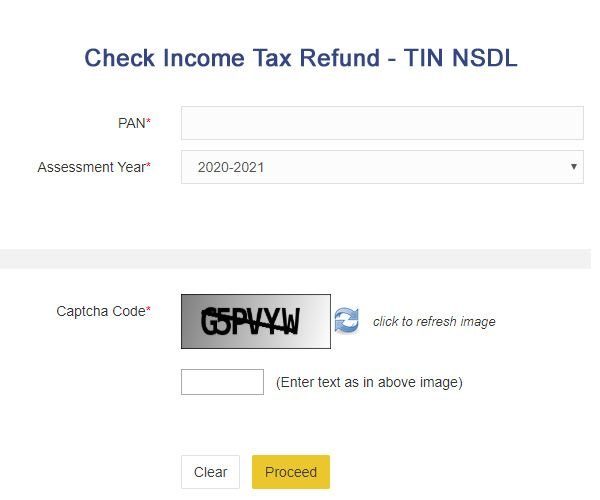
Income Tax E-filing Website
You will be able to track income tax refund on e-filing portal also. The steps for tracking income tax refund on e-filing portal are given below.
- Visit the Income tax e-filing website – https://www.incometax.gov.in/iec/foportal/
- Login using PAN, password, and captcha code.
- Click on “View Returns/Forms”.
- Select the Income-tax return and relevant assessment year for which you want to check the refund status.
- Click on the acknowledgment number hyperlink.
- You will be able to see the popup on the screen containing complete information about ITR Processing and refund status.
You will also be able to see the mode of payment and reason for refund failure if any.
The typical reason for refund failure would be –
- The Bank account is closed
- Operation in the bank account is restricted or on hold
- Account details are incorrect
- The account holder may be deceased
- Wrong IFSC code given while filing ITR
The system will also send SMS on your registered mobile number in case of failure of refund.
How to place Income Tax Refund reissue request Online?
In case after checking the Income tax refund you find that refund failed due to any of the reasons mentioned above, you can file a request of a reissue of the refund via the e-filing portal easily. Step by step method to place a request for reissuing income tax refund is given below.
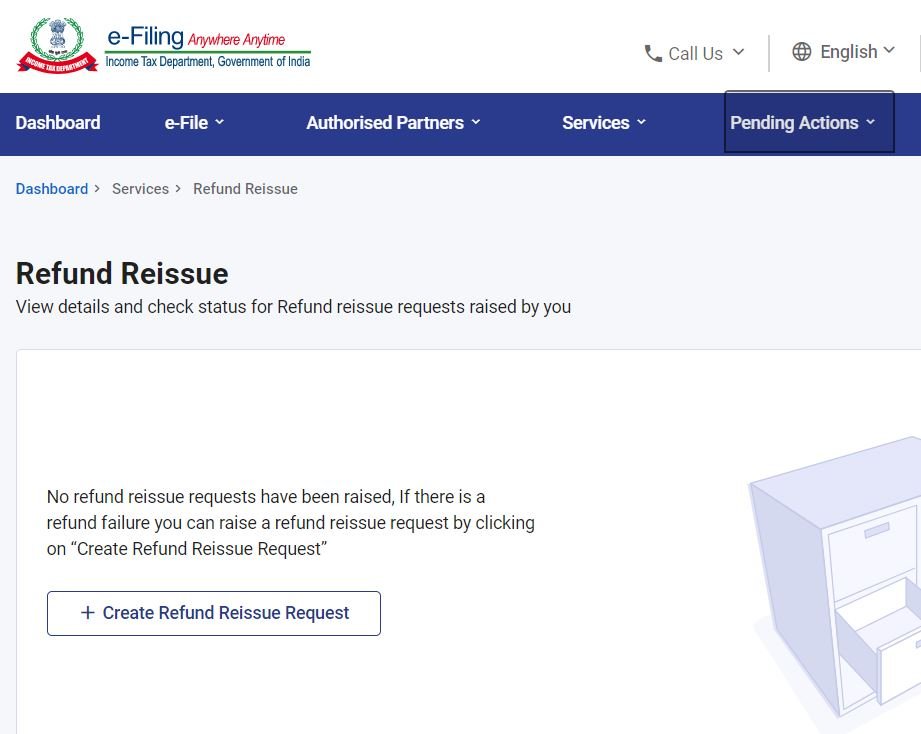
- Visit the Income tax department e-filing portal.
- Log in using your PAN card and password after entering the captcha text.
- Click on “My Account” and go to the “Services” menu.
- Click on the “Refund Reissue” and click on the “Submit” button.
- You will be able to see PAN card number, return type, AY, Acknowledgement number, communication reference and reason for the denial of return.
- Click on the “Submit” hyperlink. You will be able to see all pre-validated bank account with EVC enabled on the screen.
- Validate your account details including IFSC code, account type, and account number and click on the “Continue”.
- In case no pre-validated bank account found, the system will redirect you to a new page for prevalidation of bank account. You need to enter all the details about the new bank account where you want a refund to be credited.
- Click “OK” on the popup box to proceed further. A system will ask you to e-verify details by EVC or Aadhaar based OTP.
- Once you complete the authentication you will be able to see the message for successful filing of refund request.
You will be able to see the status of the newly generated request by going to “My Account” and selecting the request type “View Request”.
Over to you –
Have you faced any issue related to Income Tax refund?
Do you find the above process of reissuing refund helpful?
Do share your experience in the comment section given below.






