To simplify & improve the process of ITR filing and e-verification, the Income Tax department has launched new facilities of e-filing Lite and E-verify IT return without login to e-filing portal.
You must be aware that filing of Income-tax return (ITR) is mandatory if your gross total income (before allowing any deduction 80C to 80U) exceeds 2.5 Lakhs. Once ITR is filed e-verification is mandatory. The process of e-verification should be done within 120 days from the date of filing return. Once ITR is e-verified it will be taken up for further processing at the Income Tax department.
In this post, we will discuss e-lite portal and steps to e-verify your ITR without logging into e-filing account.
Also Read – How to Download Pre-Filled XML ITR from Income Tax Website?
E-filing Lite Portal for Filing Income Tax Return
E-filing Lite portal enables easy and quick ITR filing. It is a lighter version of the e-filing portal. Only essential links that enable e-filing of ITR and form 26AS will be visible on this portal. Additional tabs appearing in normal e-filing portal like e-proceeding, e-nirvan, compliance shall not be visible on e-lite portal. The process of accessing e-filing lite portal and filing return is given below.
Step -1 Visit income tax e-filing portal. In the Quick Links menu, you will find Quick ITR Filing option. You can access e-filing lite portal via this option.
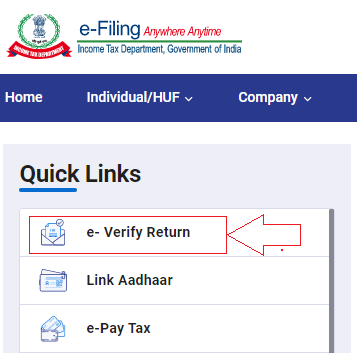
Step-2 Click on “Quick ITR Filing”. A system will display a notice that one can use this system only for ITR filing, e-verification, viewing 26AS and viewing e-Filed returns.
Step-3 Click on Continue to e-file Lite. You will be taken to the page where you need to provide income tax login ID, Password and login to the system.
Step-4 Click on the Filing of Income Tax Return link on the dashboard. Alternatively, you can also select this option from the e-file drop-down menu.
Step-5 Select the Assessment Year and ITR form number and confirm that return is original or revised.
Step-6 In submission, you can select ‘Prepared and Submit online’ or ‘Upload XML’. After selection system will ask your bank account for refund credit purpose. The system will display ITR on your screen and you can fill, review and submit the return.
E-verify ITR without logging into E-filing account
Once you are done with filing your ITR, you need to e-verify it. If you want to e-verify ITR without log in follow the steps given below.
Step -1 Visit income tax e-filing portal. Click on the ‘e-verify return’ option given in the Quick Links menu.
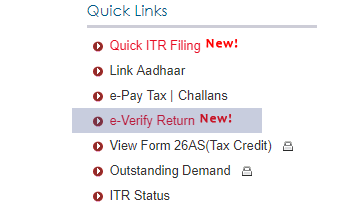
Step- 2 Enter your details PAN card, Assessment Year and acknowledgment number. Click on the continue button.
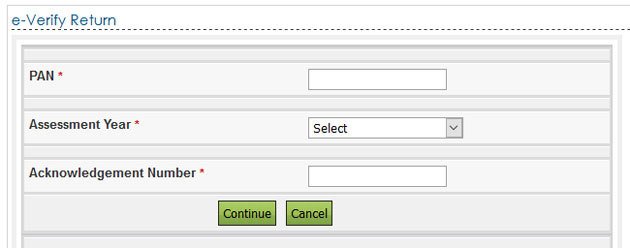
Step -3 You will be prompted with three different options on the screen.
(1) I have an EVC to e-verify my return
(2) I do not have an EVC and I would like to generate EVC to e-verify my return
(3) I would like to use Aadhaar OTP to e-verify my return

Select any one option for the verification of the return. If you select OTP and Aadhaar option your mobile should be registered with the Aadhaar database. In case you select an option to generate EVC, you need to generate EVC via pre-validated bank or demat account.
Note –
The facility of e-verify is available only for the e-return FY 2018-19. You can not verify your previous returns using this facility. You can not use the digital signature option using this method.






