The Property Card issue scheme is launched under SVAMITVA SCHEME by the government of India. A property card is a document that contains all the details of a property. It is a new initiative taken by the government of India. Property card includes information such as the owner’s name, property location, property boundaries, area of the property, taxes, and any liens or mortgages attached to the property.
Property cards are maintained by local land records departments, and they are used for legal and administrative purposes. It is important to have a property card when buying, selling, or transferring property, as it provides a comprehensive record of all the relevant details of the property. In this post, we will take a look at the 5 important points about property card. I will also share the method to Download Property Card Online.
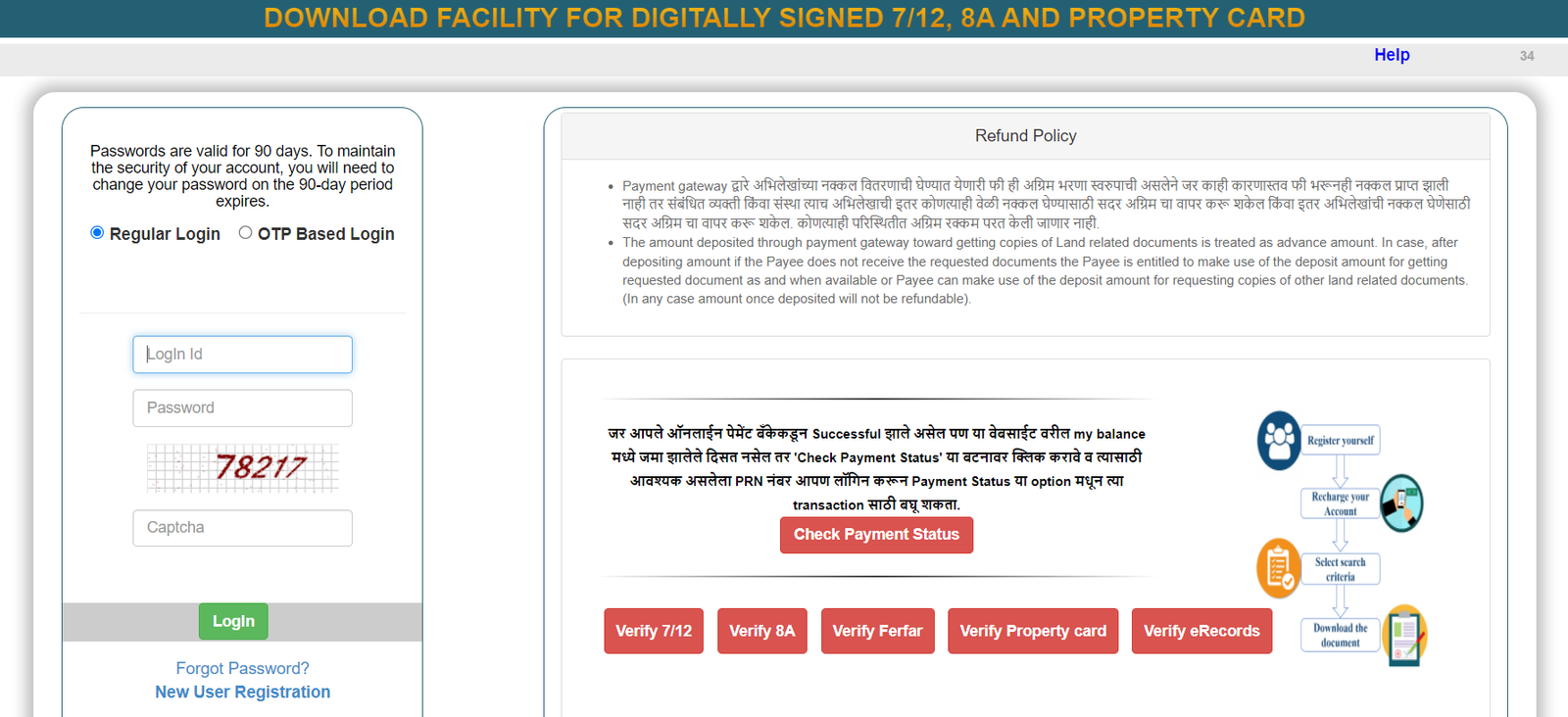
5 Important Points about Property Card
#1 You can get a property card if your property is under TP
Property card is issued for every property covered under the town planning scheme. If your property is under TP you can get a property card. You need to visit the local city survey office. At the city survey office, you need to fill out the required form for getting a property card. You need to attach various documents such as registry documents, property bill documents, and in some cases additional documents such as a master file or property plan.
#2 Property Card Format & Details
The property card formats are different for different states. In some states, property cards are issued in regional languages. You can get format details on SVAMITVA portal under the download section.
Property card contains important information such as City Survey Number, T. P. No, F.P. No, Area (Sq. Meter), Use of property, Name of the holder, Mortgage detail, Other rights, property plan, etc.
#3 Details about Rent & Loan
In case the property is given on rent, the property card also contains the detail about the tenant. This card also contains details about the property transfer history. This card also contains details if any loan is taken against this property or property is placed on a mortgage or not. This card also contains details about Neighbor right.
#4 Property Card Online Application
As of now the facility of applying for a property card online is available in the selected states. In the states where this facility is not available, you need to visit the local city survey office to apply for a new property card. You need to pay a fee to get a property card.
#5 Selling property without Property Card
The property card is an additional document. It is not mandatory. You can sell your property without a property card. You need to have the municipal property tax bill, sale deed, allotment letter, share certificate, city survey record, and 7/12 document (Satbara) records.
How to check Land Records of Property Online?
The method of downloading the property card is given below.
How to Download Property Card Online?
Gujarat State
Follow the process given here to download the property card from Gujarat State.
Step 1 – Visit e-Milkat website.
Step 2 – On this website, you will find two options. One of for city records and the second is for rural records.
Step 3 – On clicking city records you would be taken to the next page where you need to select district and enter property details such as city survey number, ward, sheet number, etc.
Step 4 – After filling up the details you need to click on the Get Details button. Your property card would be displayed.
In the case of village/rural records, you can get a digitally sealed property card. The process of getting a sealed property card is the same. However, here you need to pay additional fees to get a sealed property card.
Maharashtra State
Follow the process given below to download the Maharashtra State property card. On this portal, you can get digitally signed 7/12, 8A, and property cards.
Step 1 – Visit Mahabhumi website.
Step 2 – Click on the New Registration button and fill up the registration form.
Step 3 – Once your ID is registered you can apply for a property card.
Step 4 – You need to search for property records by inputting the search criteria.
Step 5 – You need to pay fees to download the digitally signed property card.
Over to you
I hope the method given above for downloading property cards helps you in getting information about your property records. In case you are facing any difficulties you can get in touch with me at sk@moneyexcel.com.

