Capital Gains statement is required to know your tax liability and file your income tax returns. You must be aware that you need to pay capital gain tax (LTCG and STCG) on various investments such as mutual funds, stocks, real estate, etc. Capital Gain is the profit earned on the sale of capital assets. (Real estate, stocks, mutual funds, etc.)
Capital gains are taxable in the year they are realized. This means sales year. If you have sold your mutual funds investment this year, you must be looking for the total capital gains you have earned during the financial year. This information is available in the capital gains statement. There are three different ways to get your Capital Gains Statement for the financial year.
- Method 1 – Download Capital Gains Statement from Online Demat Account.
- Method 2 – Download Capital Gains Statements from Mutual Fund companies individually.
- Method 3 – Get Capital Gains Statement from CAMS.
Also Read – Capital Gain Tax Calculator – Download
Download Capital Gains Statement from Online Portal Demat Account
The first method for downloading a Capital Gains statement is from the Online Portal of a specific brokerage house where you are holding a demat account. For every Demat Account process will be different.
In this post, I will share the process of downloading a capital gain statement from ICICI Direct.
- The first step is logging into the ICICI Direct website. You need to give a username, password, and DOB or PAN card to logging.
- Once you log in to the site, you will get a navigation menu on the left-hand side.
- The first option in this menu would be “Portfolio & Statement”. On clicking Portfolio & Statement you will be able to see Capital Gain Tab on the right-hand side.
- This tab contains two options. Equity Capital Gain and MF Capital Gain. On clicking MF Capital gain you will be taken to the page where you will get an option to select Financial Year (FY).
- You can select FY or date range. Once done you need to click on the View button. It will display the MF statement on the screen. On the top right corner, you will find an option to Print/Download the report.

Download Capital Gains Statements from Mutual Fund companies individually.
The second method of downloading Capital Gains statements is via MF companies individually. If you are a DIY investor and investing in multiple platforms online and offline this method is for you. In this method, you need to download multiple statements from different MF websites separately. Steps you
- You need to create your own login on every Mutual Fund company’s website.
- You need to provide your folio number and PAN number during registration. You will receive OTP on the mobile number and email address specified on the portfolio.
- If e-mail ID is not specified you need to register e-mail ID under your portfolio.
- Once your login ID is created you can download CAPITAL GAINS associated with the individual portfolio.
- You need to specify financial year detail or date range. The statement will be e-mailed. You can also take physical delivery of the statement.
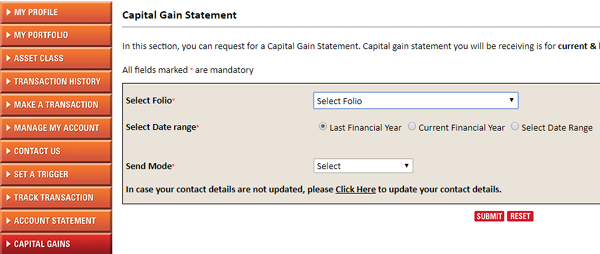
You need to repeat this exercise individually for all Mutual Fund AMC where you invested your money. It will be a very tedious process.
If you are looking for an easy method, you can make use of CAMS or KARVY to get a capital gains statement. This method works irrespective of platforms. CAMS and KARVY are SEBI-approved registered transfer agents. They handle back-office operations of Mutual Funds.
Get Capital Gains Statement from CAMS
- Login to the CAMS portal with your User ID and Password. If you are not registered at CAMS you can register by clicking on New User. You need to provide your email ID and mobile number registered with your Mutual fund portfolio.
- Once you log in to the CAMS portal, you will be able to see your investment in a dashboard format.
- You will also see the navigation menu on the left-hand side. Once you scroll down you will be able to see the “Statement” button.
- Under Statement, you will be able to see various options such as Active Statement, Single Folio, Capital Gain/Loss Statement, etc.
- You need to click on Capital Gain/Loss Statement. You will be prompted to select a mutual fund name. You can either select a specific mutual fund or select all mutual funds.
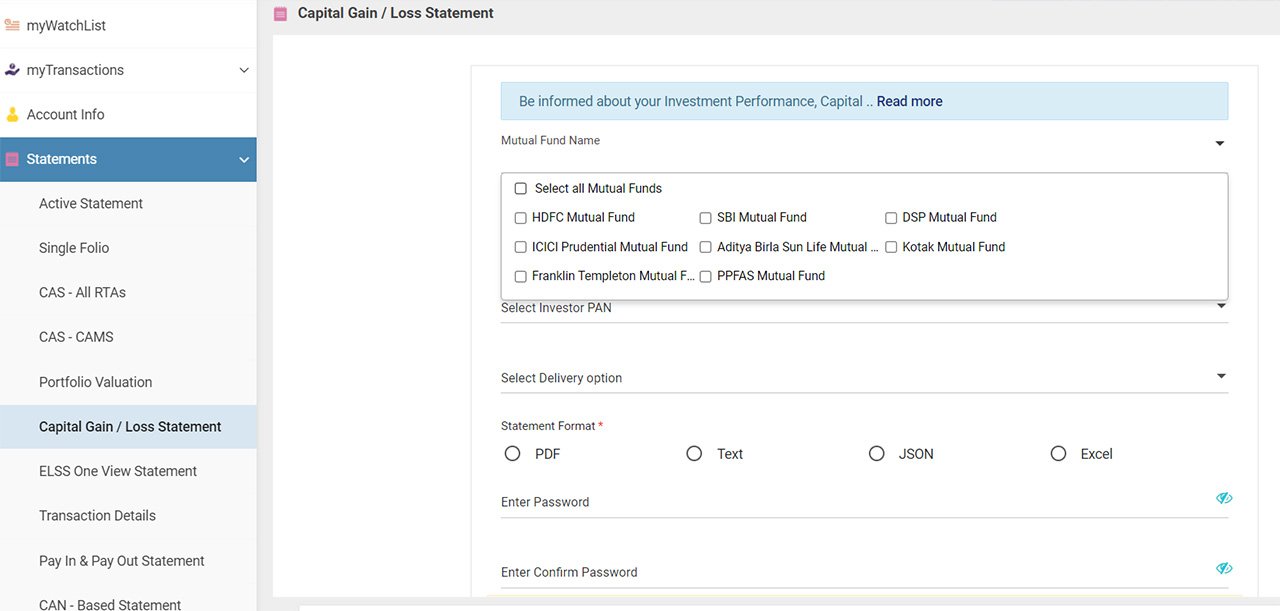
- In addition to a mutual fund, you need to select the period and delivery option.
- You can select either Email a download link or Email an encrypted attachment option. You will be asked to enter the password. This password acts as additional security for the statement.
- Once you are done with the selection click on the submit button. You will receive a mutual fund capital gains statement by CAMS via email.
I hope you can download the Mutual Fund Capital Gains Statement.

