Post office in India provides a saving bank account for the individual. The name of the account is the Post Office Saving Account. The main benefit of a post office savings account is the entire scheme is backed by the government of India. The post office has very good reach and it is available in the remote and rural area also. Post Office Saving Account can be open online as well as offline. If you are keen to know about post office savings account this post is for you. In this post, I will share key features, benefits and method to open post office savings account and activate it online.
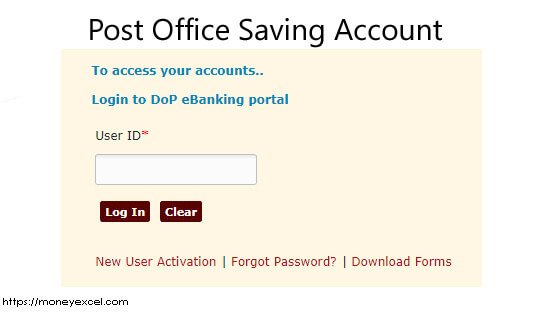
Post Office Savings Account – Key Features
Key Features of Post office savings account are given below.
- A scheme backed by the government of India
- Saving account can be opened and operated at all post offices in the country
- The returns on the deposit is fixed 4% as of now
- The account can be opened individually or jointly
- Minimum balance required in the account with cheque facility is Rs.500
- A minimum of one transaction in 3 financial years is required to keep account active.
- The interest is calculated monthly and credited to account annually.
- Any Indian resident above 10 years of age can open and operate post office saving account.
How to open a Post Office Savings Account and activate online?
#1 You need to fill up account opening form in order to open post office saving account. You will get account opening form at the nearest post office branch. You can also download this form online from the post office website. The link for downloading form is given below.
Download – Post Office Saving Account Opening Form
#2 Fill up the post office saving account opening form. Submit the duly filled and signed application form along with the required KYC documents and two passport size photographs. You need to submit your ID proof and address proof.
#3 Pay minimum amount for opening saving bank account. You need to pay Rs.20 for account without cheque book facility and Rs.500 for account with cheque book facility.
#4 On submission of form along with account opening deposit your saving account will be opened in two business days.
How to activate post office savings account online?
Once your post office account is opened you need to activate it online. Once your account is activated you can access your account online by using User ID and password. Follow the steps given below to activate your account online.
- Visit Indian Post office website and click on Net Banking.
- Click on the “New User Activation’.
- You need to enter Customer ID and Account ID and press continue button.
- You will get “User ID” on screen on activation of your account.
- You can login to ebanking post office portal using User ID and password.
- After login to the portal, you can access your saving account and check balance and perform other banking activities.
How to check Post Office Savings Account Balance?
There are three ways to check post office savings account balance.
#1 Online on the Portal
You can check balance of your post office account by login to post office portal. You require User ID and password in order to access your saving bank account.
#2 Missed Call
To know your balance information, you can use missed call facility. Give a missed call to 8424046556 to know balance information. You can also get account statement by dialing 8424026886. Your mobile number should be registered with post office saving bank account.
#3 SMS
You can also get balance information by using SMS facility. You need to send text message ‘BAL’ with last four digits of your account number to 32302. You will get account balance via SMS.

