One Member One EPF Account service is available online on Unified Member Portal. Gone are days when companies used to provide different EPF account numbers on switching jobs. Thanks to UAN (Universal Account Number). UAN enables merging of multiple EPF account into one. It also offers services such as UAN Card, EPF Passbook download, SMS facility about PF contribution.
Going further, EPF has launched facility of PF transfer online. If you have frequently changed your job or if you are holding EPF account which is not yet transferred to current employer this post is for you. In this post, I will share the process to transfer EPF Account by using a facility called as One Member One EPF Account in Unified Member Portal.
Prior to this facility of “Online Transfer Portal” was used to transfer PF. Now new facility of One Member One EPF Account is launched on Unified Member portal. First of all, let’s take a look at What you require in order to use this facility.
Also Read – E-Nomination Facility EPFO Portal
- The member should have UAN activated account with Mobile number details.
- Bank Account number, IFSC Code of the employee should be seeded against UAN.
- e-KYC details of UAN should be in the approved state.
- Personal information and PF account related information in EPFO database should be correct.
- Only one transfer request against the previous member ID can be accepted.
If above conditions are fulfilled, you can start transferring PF account by using following process –
One Member One EPF Account – How to Transfer EPF Account with UAN?
- Visit Unified Member Portal and Login using your UAN Number and Password.
- After login, click on ‘One Member – One EPF Account (Transfer Request)’ under Online Services Menu. It will show personal information and detail of PF account as per present employment.
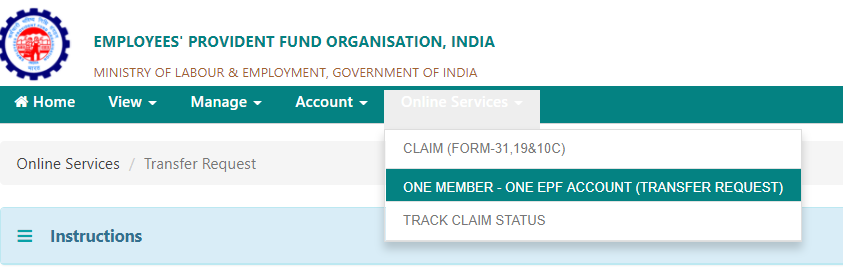
- Next is selecting and providing details of your previous EPF account. You can submit a transfer request to present employer or previous employer based on the availability of DSC. After that, you need to provide previous Member ID or UAN Number. In case your EPF account number format is old you can generate new member ID by clicking on ‘Get MID’ Option.
- In the next step, you need to click on ‘Get OTP’ button to receive OTP at UAN registered mobile number. You need to enter this OTP and press submit button.
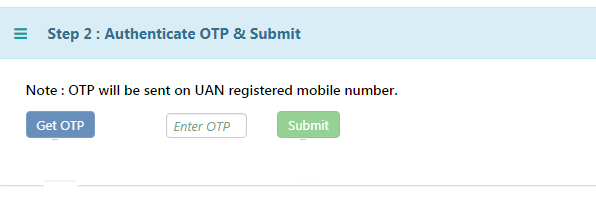
- Once you submit this form request of transfer goes to the employer. Your employer needs to digitally approve this request for PF transfer.
Also Read – How to Update EPF KYC Online?
As an additional step, you need to fill up Form 13 mentioning the detail of previous and present employer. The signed copy of Form 13 should be submitted to the employer within 10 days.






