
Tracking expenses is an essential need to control finances. Each of one uses different mechanisms to track spending, like Excel sheets, smartphone apps, or certain software on desktop, but the bottom line is the same to track where each penny/rupee is going.
I am herewith way to make a simple expense tracker using Google Docs, this expense tracker will take details of your expenses in a simple form. It will allow you to track your expenses not only you can do analysis by using built-in charts anytime. So let’s check out how you can make your own ‘Simple expense tracker” using Google Docs.
Expense Tracker using Google Docs
Step 1:- Create a new Google Docs – Form
Login to Google Docs using your Google account once you are inside click on create “form” tab as shown below.
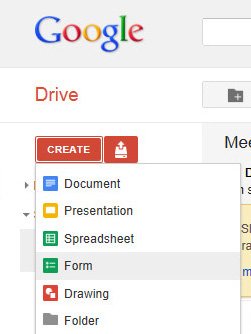
Once you click this tab it will open a new window where you can create a form. We will use this form to enter spending details.
Step 2:- Create a basic expense tracking form
We will now create a basic form with the following fields:
- How much? – Money Spending
- Spends on:- A description of the spending
- Category:- A list of categories for spending
![]()
The first step is to name the form. I have chosen “Spending Tracker”. You can give your own name. Next, add three basic questions, as shown above, the process is very simple, just try for yourself. Finally, save expenditure tracking form.
Step 3:- Enter Expense in the form
Once you are done, open the link which is marked by the red box in the above figure, or Identified by “You can view the published form here”. Don’t forget to bookmark this link. This is the URL you will access whenever you want to enter a new expense.
The form will look like this:-
![]()
Just start adding your expenses once you enter a few expenses the spreadsheet will look like this:
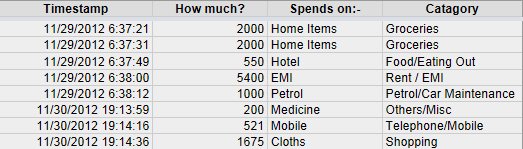
Google adds the time stamp for each expense made by you. So you don’t have to worry about entering the expense date. You can use this tracker to track your spending. (provided you enter information as soon as possible)
Step 4:- Analysis of Expense
Google docs also give you the facility to analyze your expenses, just use built-in charts in Google Docs to do some analysis of the expenses. I did a bar chart to show what is possible.
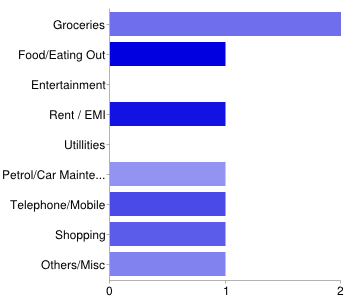
So, what are you waiting for just click here to take a test drive for the expense tracker made using Google Docs.

