The e-KYC process for ration cards is a crucial measure for all qualified beneficiaries to obtain subsidized grains and various food products. It includes linking the Aadhaar card to the ration card and confirming the information.
Let’s face it—ration cards are a big deal in India. For millions of families, they’re the golden ticket to affordable food grains, fuel, and other essentials through the public distribution system. But keeping this system fair and square? That’s where things get tricky. Enter Ration Card e-KYC, the digital hero swooping in to save the day!
Imagine verifying your ration card details without leaving your couch—no endless lines, no mountains of paperwork, just you, your Aadhaar, and a few clicks. Sounds pretty sweet, right? Whether you’re a tech whiz or someone who’s still figuring out how to unmute a Zoom call, this guide’s got your back. We’re diving deep into Ration Card e-KYC in India, showing you how to handle online verification and status checks like a pro. So, grab a cup of chai, and let’s get started!
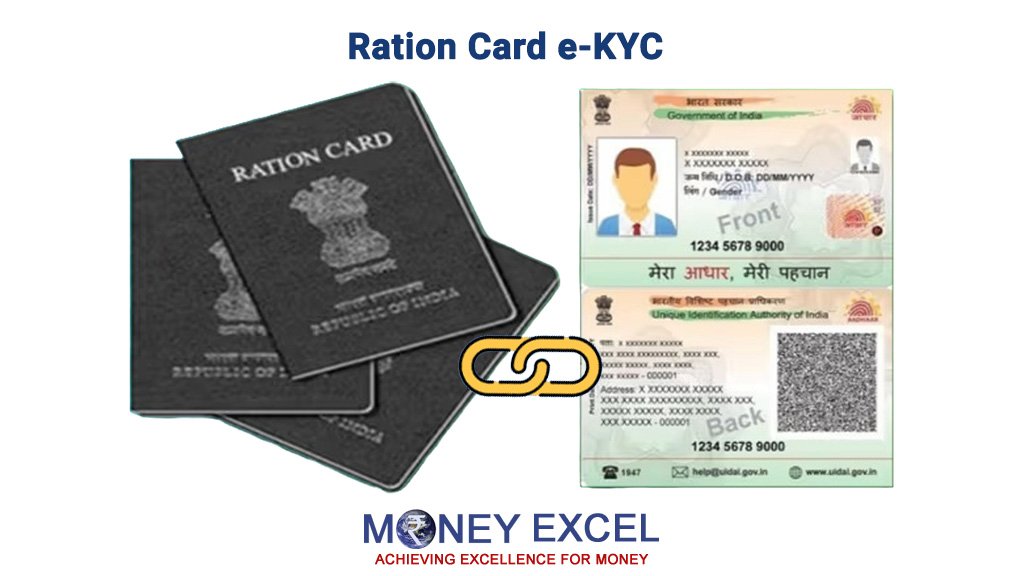
What is Ration Card e-KYC?
So, what’s this Ration Card e-KYC thing all about? Short for electronic Know Your Customer, it’s a fancy way of saying “let’s make sure you are who you say you are”—digitally, of course! The Indian government rolled out this process to authenticate ration card holders, ensuring the system stays legit and benefits reach the right folks. Ration card e-KYC is an online method to confirm an individual’s identity for receiving benefits associated with the ration card.
Ration Card e-KYC links your ration card to your Aadhaar number, that 12-digit ID that’s basically your digital fingerprint in India. By cross-checking your details with the Aadhaar database, the government confirms your identity and eligibility. And the cherry on top? You can do it all online! No need to dust off your old files or brave the crowds—just a smooth, tech-savvy solution to keep things running smoothly.
Ration Card Holders need to complete Aadhaar-based OTP or biometric verification to finalize the e-KYC for their ration cards. After Aadhaar-based authentication is completed, UIDAI will share fundamental demographic information from the Aadhaar card, including name, date of birth, address, gender, and photograph, with the State Food and Civil Supplies Departments for verification.
The assigned officials in the states will match the data obtained via e-KYC with details in the Public Distribution System (PDS) database to confirm and verify the identity of ration card holders.
Types of Ration Cards in India & Benefits Explained
Why is Ration Card e-KYC a Big Deal?
Okay, but why should you care about Ration Card e-KYC? Well, it’s not just some random government hoop to jump through—it’s a game-changer for a bunch of reasons. Check these out:
- Keeps the Bad Guys Out: Linking your Aadhaar to your ration card helps sniff out fake or duplicate cards. No more freeloaders sneaking into the system!
- Saves You a Headache: Forget the days of waiting at the ration office, sweating it out with a stack of papers. You can knock this out from home, in your pajamas if you want.
- Speeds Things Up: The digital process cuts through red tape faster than you can say “bureaucracy.” It’s efficient for you and the folks running the show.
- Keeps It Real: With e-KYC, you can peek at your ration card status anytime, making sure everything’s on the up-and-up.
In a nutshell, Ration Card e-KYC is like a trusty sidekick—helping you while cleaning up the system. Pretty cool, huh?
e-KYC for ration cards is essential as it aids the government in recognizing beneficiaries and ensures that only qualified families receive subsidized food grains through the public distribution system (PDS).
If e-KYC is not finalized within the designated period, beneficiaries will be unable to obtain their ration, and in certain instances, the ration card may be rendered inactive. By enforcing e-KYC, the PDS seeks to enhance transparency and efficiency, guaranteeing that the aid reaches those who require it the most.
How to Complete Ration Card e-KYC Online
Ready to tackle your Ration Card e-KYC online? Don’t sweat it—it’s easier than assembling that IKEA shelf you’ve been avoiding. Here’s a step-by-step rundown:
- Visit the Website: Fire up your browser and head to your state’s food and Civil Supplies Department website. For example, folks in Tamil Nadu might go to tnpds.gov.in, while Delhiites could check out something like dfs.delhi.gov.in. (Heads up: URLs vary by state, so double-check yours!)
- Log In or Sign Up: Got an account? Log in with your username and password. Newbie? Register with basics like your name, mobile number, and email.
- Find the e-KYC Button: Go to the e-KYC area found under the ‘Ration Card Services’, ‘e-Services’, or ‘Update Details’ section on the main page.
- Plug in Your Aadhaar: Enter the ration card number. Enter your Aadhaar number. Make sure it matches the one tied to your ration card, or you’ll hit a snag.
- Verify with OTP: An OTP (one-time password) will ping your registered mobile. Pop that code in to prove it’s really you.
- Submit and Chill: Hit submit, and boom—you’ll get a confirmation. Your e-KYC is in the bag!
Piece of cake, right? Just a heads-up, though: the steps might tweak a bit depending on your state. When in doubt, peek at your state’s official site for the nitty-gritty.
Checking Your Ration Card Status After e-KYC
Done with e-KYC? Awesome! Now, let’s make sure everything’s squared away by checking your ration card status. Here’s how to do it:
- Back to the Website: Return to your state’s food and civil supplies portal. You know the drill by now!
- Spot the Status Option: Look for something like ‘Check Ration Card Status’ or ‘View Application Status.’ It’s usually easy to find.
- Drop Your Details: Enter your ration card number, Aadhaar number, or whatever ID they ask for. It’s all about matching you up.
- See the Results: Submit, and voilà—you’ll see if your e-KYC went through. Look for ‘Verified’ or ‘e-KYC Completed’ to know you’re golden.
If it’s all good, pat yourself on the back! If not, no panic—reach out to the local authorities. And yep, like before, the process might differ a smidge state-by-state.
How to Complete Ration Card e-KYC Offline?
If the appropriate state government website does not offer the full ration card e-KYC online, you have the option to complete the e-KYC offline. Make sure your Aadhaar is connected to your ration card prior to starting the e-KYC procedure. If it isn’t connected, you can start the linking of the Aadhaar ration card at the Fair Price Shop (FPS) and then proceed to finalize the e-KYC process.
Below are the steps to finish the e-KYC process without using the internet:
- Go to the closest Fair Price Shop (FPS).
- Ask the FPS dealers to start the e-KYC procedure via e-POS.
- Provide your biometrics, including fingerprint and iris, via e-POS.
- After the biometric information is confirmed, the e-KYC procedure will be finished.
Common Hiccups and How to Fix Them
Even with a slick process like Ration Card e-KYC, things can go wonky sometimes. No biggie—here’s how to handle the usual suspects:
- OTP MIA? If that one-time password doesn’t show up, check if your mobile’s linked to your Aadhaar. Not synced? Update it via UIDAI’s site or a nearby center.
- Aadhaar Not Hooked Up? If your Aadhaar and ration card aren’t besties yet, you might need to swing by the ration office to link them first.
- Website Acting Up? Technical glitches happen—servers crash, pages freeze. Give it a breather and try again, or call the helpline listed on the site.
- Details Don’t Match? Mismatched names or addresses can trip you up. Fix ’em in your Aadhaar or ration card records before retrying.
Stumbling a bit? Don’t sweat it. These hiccups are common, and there’s always a way around them. Worst case, rope in a tech-savvy pal or hit up the ration office.
Tips and Tricks for a Smooth e-KYC Experience
Alright, let’s level up your Ration Card e-KYC game with some insider tips. These little nuggets can save you time and keep frustration at bay:
- Double-Check Your Number: Before you start, make sure your mobile’s linked to Aadhaar. A quick call to UIDAI’s helpline (1947) can confirm it.
- Stable Connection: Doing this on spotty Wi-Fi? Risky move! A solid internet connection keeps the process glitch-free.
- Keep IDs Handy: Have your ration card and Aadhaar numbers nearby. Scrambling mid-process is a buzzkill.
- Screenshot Everything: Confirmation messages, reference numbers—snap ’em all. Proof’s your friend if something goes sideways.
Follow these, and you’ll be sailing through e-KYC smoother than butter on a hot paratha!
Why It’s Worth the Effort
Still on the fence about doing this? Let’s break it down. Completing your Ration Card e-KYC isn’t just about ticking a box—it’s about peace of mind. Knowing your card’s legit means no surprises when you hit the ration shop. Plus, you’re helping the system run cleaner, cutting out fraud that could mess with folks who really need the support.
And let’s be real: it’s 2023. If we can order groceries online, why not handle this digitally too? It’s quick, it’s easy, and it’s a small win in a world full of hassles.
Frequently Asked Questions (FAQs)
Got questions? We’ve got answers! Here’s the lowdown on some FAQs about Ration Card e-KYC:
Q: What do I need for Ration Card e-KYC?
A: Just your Aadhaar number and the mobile linked to it. Keep your ration card details close, though—it can’t hurt!
Q: Can I skip Aadhaar for e-KYC?
A: Nope, Aadhaar’s the star of the show here. No Aadhaar? You’ll need to get one or see if your state has a workaround.
Q: How long does it take?
A: The online bit’s a breeze—think 5-10 minutes. But it might take a day or two to fully update in the system.
Q: What if my e-KYC gets rejected?
A: Check the rejection reason—could be a typo or mismatch. Fix it and retry, or holler at the ration office for help.
Q: Is this mandatory?
A: Not everywhere yet, but it’s smart to do it. Keeps your card active and avoids future headaches.
Q: What if I don’t have internet?
A: Tricky one! You might need to visit a Common Service Centre (CSC) or ration office to get it done offline.
How e-KYC Changed the Game
Need a little inspiration? Picture this: Priya, a busy mom from Mumbai, used to dread ration card renewals—hours wasted, kids in tow. Then she tried e-KYC. “I did it while the kids napped,” she says, grinning. “Took 15 minutes, and I was done!” Or take Ravi, a farmer from Uttar Pradesh, who caught a fake card in his family’s name thanks to e-KYC cleanup efforts. “Now I know my share’s safe,” he says.
These aren’t just wins—they’re proof this stuff works!
Conclusion
Look, Ration Card e-KYC in India is more than a tech upgrade—it’s a lifeline made simpler. By jumping on this digital bandwagon, you’re locking in your benefits and helping build a system that’s fairer for everyone. Sure, there might be a hiccup or two, but with this guide, you’ve got the tools to tackle it head-on.
So, what’s the holdup? Take a few minutes, knock out your e-KYC, and rest easy knowing your ration card’s good to go. Questions lingering? Your state’s website or ration office is just a call away. Thanks for sticking with us—here’s to mastering online verification and status checks like the champ you are!

