Income Tax has launched the facility of issuing Instant PAN card through Aadhaar. This facility is free and available on the Income Tax e-filing website. It is a completely paperless process with the issuance of e-PAN card nearly real-time. The e-PAN card issue via this method holds similar value as a physical PAN card. This card contains a QR code. QR code holds complete information about PAN card such as Name of the holder, DOB, Father’s name as well as biometric. In order to get Instant PAN card all you need is Aadhaar card and linked mobile number.
This facility is introduced to ease the process of the PAN card issue. It is inline with the Budget 2020 announcement of issuance of instant PAN card online. In this post, I will share complete information about Aadhaar based instant PAN card and step by step process to get Instant PAN card online.
What is Aadaar based Instant PAN Card?
Aadhaar-based instant PAN allotment service is to allot PAN on a nearly real-time basis. You just need to input your Aadhaar number which is issued by UIDAI. This Aadhaar card should not be linked with any other PAN. On submission of Aadhaar e KYC details will be verified with UIDAI and Income Tax database for the issuance of Instant PAN card. As this PAN card is generated in electronic format it is also known as e-PAN card.
e-PAN card is generated in PDF format. If your Aadhaar is linked with e-mail ID you will also get an e-mail about the issuance of e-PAN. It is a free facility available on the e-filing portal of Income Tax.
Prerequisite for using this facility
- The applicant should have a valid Aadhaar which is not linked to any other PAN.
- The applicant should have his mobile number registered with Aadhaar.
- It is a paperless process and applicants are not required to submit or upload any documents.
- The applicant should not have another PAN.
How to Apply for Instant PAN?
The step by step process to apply for Instant PAN card is given below.
- Visit the e-Filing website of the Income-tax department.
- On the left navigation, you will find the link- ‘Instant PAN through Aadhaar’.
- On the next screen click the link- ‘Get New PAN’.
- Fill up your Aadhaar in the space provided, enter the captcha and click on the checkbox confirm. It is a confirmation that you are not holding another PAN card and you are accepting terms and conditions.
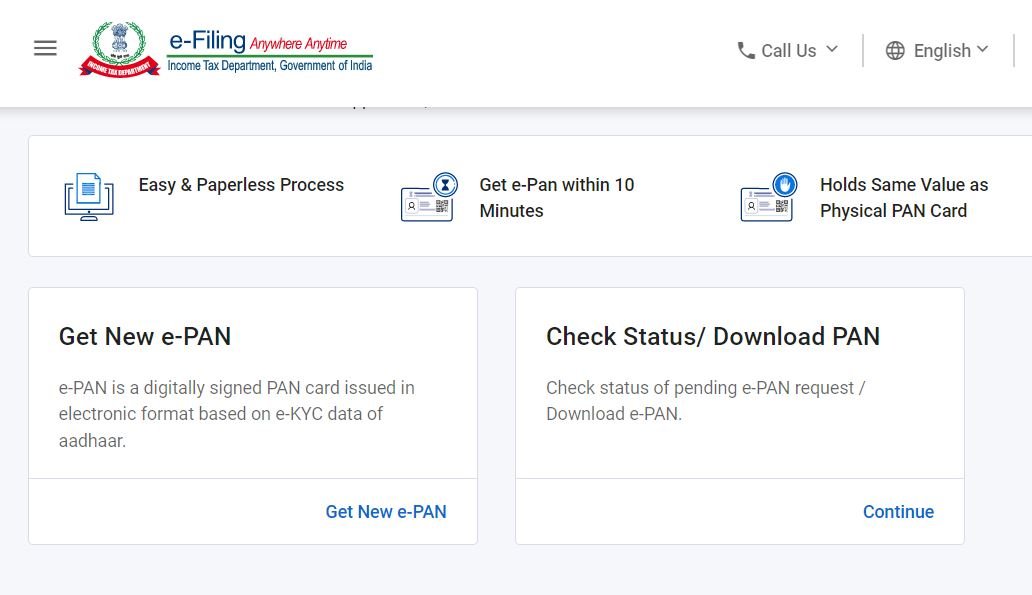
- You will receive an OTP on the registered Aadhaar mobile number. Validate OTP by submitting it in the text box on the webpage.
- Your Aadhaar details will be validated. You will be asked to enter the e-mail ID (optional).
- On the submission, an acknowledgement number will be generated. Please keep this acknowledgment number for future reference.
- This acknowledgment number will also be sent to the mobile number and e-mail address for the reference.
How to Download PAN?
Follow the steps given below to download PAN from Income Tax website.
- To download PAN, please go to the e-Filing website of the Income Tax department. (www.incometaxindiaefiling.gov.in)
- On the left navigation click on the link- ‘Instant PAN through Aadhaar’.
- Click on the link- ‘Check Status/ Download PAN’.
- Enter the Aadhaar number in the space provided and captcha code. Click on the submit button. The OTP will be sent to the Aadhaar registered mobile number.

- Validate OTP by entering the same. On the next page, you will be able to check the status of your application along with information on whether PAN is allotted or not.
- If PAN is allotted, click on the download link to get a copy of the e-PAN pdf.
Final Words
As per me, it is a very good facility where a person holding Aadhaar card, but not holding PAN card can instantly generate PAN card free of cost in nearly real-time.
What are your views about this new facility by Income Tax? Do share your experience and views in the comment section given below.
If you like this post, do share it with your friends on Facebook, Twitter, and Whatsapp.

