How to Open PPF Account Online in SBI? – If you’re looking for a safe and reliable way to grow your savings, opening a Public Provident Fund (PPF) account could be one of the smartest moves you make. The PPF scheme, backed by the Government of India, offers attractive interest rates and tax benefits—a win-win for any savvy investor. And guess what? You can now open a PPF account online with the State Bank of India (SBI) without even stepping into a branch. Sounds convenient, right? Let’s break it all down step by step.
It is very easy to open PPF account online. Most of the banks offer the facility of opening PPF account online including ICICI and SBI.
Why Choose SBI for Your PPF Account?
SBI is the preferred choice when it comes to banking due to many reasons which are given below.
- Ease of Access: With SBI’s robust digital platform, you can open and manage your PPF account effortlessly.
- Reputation: SBI has been a household name for decades, offering reliable financial services.
- Customer Support: The bank provides excellent customer support through various channels, making it easy to resolve any issues.
- Nationwide Presence: Even if you prefer offline services later, SBI branches are everywhere.
What Is a PPF Account?
For those new to the term, a PPF (Public Provident Fund) account is a long-term savings scheme introduced by the Government of India. It comes with a lock-in period of 15 years and offers the following benefits –
- Attractive Interest Rates: Interest is compounded annually and generally higher than standard savings accounts.
- Tax Benefits: Enjoy exemptions under Section 80C of the Income Tax Act.
- Risk-Free Returns: Since it’s backed by the government, your money is safe.
- Partial Withdrawals: You can withdraw funds partially after seven years.
You must be excited after looking at the benefits of opening an online PPF account at SBI. Here is step by step process to open PPF account online at SBI.

Prerequisite for Opening Online PPF account at SBI
The prerequisites for opening an online PPF account at SBI are given below.
- SBI Internet Banking or Mobile Banking Access: You must have an active net banking or YONO app account.
- Savings Account in SBI: A prerequisite for linking your PPF account.
- Aadhaar Card: For identity verification.
- PAN Card: For tax-related purposes.
- Mobile Number Linked to Aadhaar: OTP verification is a part of the process.
- Minimum Deposit Amount: At least ₹500 is needed to initiate the account.
Also Read – How to close SBI Fixed Deposit Online?
How do you open a PPF account online in SBI?
The step-by-step process of opening a PPF account online with SBI is given below.
#1 Login to SBI Net Banking Account
The first step is to log in to the SBI Net Banking Account via the allocated username and password. If you don’t have a net banking login ID you need to contact the SBI branch.
#2 Request for New PPF account
After login in to the net banking account, click on the menu and go to “Request and Enquiries”. Click on the New PPF account link given inside the Request & Inquiries link.
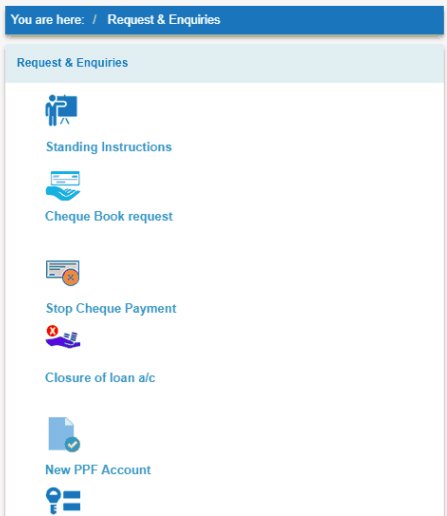
#3 Fill up the form and submit
Now you will be able to see the Apply for PPF Account form. This form contains information like personal details. You only need to mention the branch code, where you want to open a PPF account. In case you are not aware of the branch code you need to use the Branch locator tool.
After that, you need to provide information about the nominee of the PPF account. Once you are done you need to submit the form online. On submission, you will see the reference number.
#4 Download and Submit Account Opening Form
Now go to PPF account section and click on reference number to download PPF online application form. Take print out of this form and affix your passport size photograph and signature on the form. You need to submit the form at the nearest branch.
#5 Get PPF Passbook
It will take one day to open your PPF account via this method. You will get passbook at next day. However, an account will be active on the same day. You can start depositing money.
How to Deposit Money in Your PPF Account
Depositing money into your PPF account is just as easy as opening one. Here’s how you can do it:
- Net Banking:
- Log in to SBI Net Banking.
- Go to the “Payments/Transfers” section.
- Select your PPF account and transfer funds.
- YONO App:
- Open the YONO app.
- Navigate to the “Investments” section.
- Select your PPF account and deposit the desired amount.
Things to Keep in Mind
- Lock-In Period: The funds in your PPF account are locked for 15 years. However, partial withdrawals are allowed after seven years.
- Maximum Deposit Limit: You can deposit up to ₹1.5 lakh per financial year.
- Penalty for Default: If you miss a yearly deposit, you’ll need to pay a penalty of ₹50 along with a minimum deposit of ₹500 to reactivate the account.
- Tax-Free Interest: Both the principal and interest earned are tax-free.
Opening a PPF account online in SBI is as easy as ordering food online—no long queues, no complicated paperwork, just a few clicks, and you’re done. So why wait? Secure your future today by opening a PPF account and enjoy a financially stable tomorrow!

