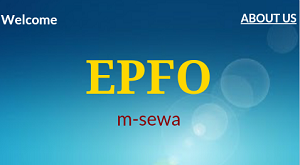
EPFO mobile app is launched. Now you can check your EPF balance on the move. This EPFO mobile app also gives facility to SMS-based UAN (Universal Account Number) activation. EPF member can also access their account for viewing their EPF passbook and balance available in the account. Let’s explore the detail of EPFO mobile app.
EPFO mobile app Key Features –
- A Member can activate UAN using this app.
- Member can check EPF balance
- EPF member can download EPF passbook.
- EPF Pensioner can get information about pension disbursement details.
- One can verify EPF deposit by entering TRRN number.
How to use EPFO mobile app?
First you need to download EPFO mobile app from EPFO website. You will find three different section under this application (1) Member (2) Pensioner (3) Employer.
Member
Under Member section, you have two options (1) Activate UAN (2) Balance/Passbook
Activate UAN
If your UAN Number is not activated you can use this section to activate your UAN.
Step-1 – Click on Activate UAN button.
Step-2 – You will be prompted with form asking for information about establishment code, extension, employee number, UAN number and Mobile Number.
Step-3 – After filling up correct detail click on “ACTIVATE” button to activate your UAN.
Balance/Passbook
You can check Balance or download your EPF Passbook using this option.
Step-1 – Click on Balance/Passbook button.
Step-2 – You will be prompted with form asking for UAN and Mobile Number.
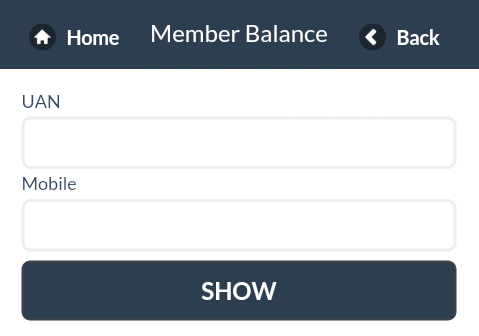
Step-3 – Enter the detail and click on “SHOW” button to know balance and other details.
Pensioner
Under Pensioner section, EPF pensioner can get information about pension disbursement.
Step-1 Click on Pensioner button.
Step-2 Enter PPO number and Date of Birth.
Step-3 Click on Submit button to know the details.
Employer
Under Employer section employer can get information about EPF deposit.
Step-1 Click on TRRN Status button under Employer tab.
Step-2 Enter TRRN Number
Step-3 Click on Show status button to know the details.
Prior to launching EPFO App, EPFO has already given facility to check EPF balance by sending SMS – EPFOHO. EPFO mobile app is additional facility given for the members. This mobile app facility is enabled only for the UAN activated members. So if you have not done your UAN activation please get it done as early as possible.
If you are seeking more information about this app, please feel free to submit your query in the comment section.
Do share this app with your colleague.

