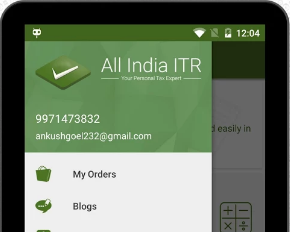All India ITR (www.allindiaitr.com) has launched a mobile app for ITR filing. All India ITR is a free app that will help you to file your income tax return anywhere and anytime without any hassle. This All India ITR mobile app is available for Android as well for IOS devices. It is developed by All India ITR, authorized intermediately organization between the taxpayers and the government of India. It is a free app that can be downloaded from Google Play store (Android users) or from iOS App Store (Apple users). In this post, I will share key feature and usage of this app or ITR filing.
In this guide, we’ll walk you through everything you need to know about this app: its features, benefits, and why it’s the ultimate tax-filing buddy. So, buckle up!
All India ITR Mobile App
Why You Need the All India ITR Mobile App
Gone are the days of poring over stacks of paperwork or hiring expensive tax consultants. The All India ITR Mobile App is here to revolutionize how you manage your taxes. Here’s why you need it:
- Ease of Use: Tax filing can be a daunting process, especially if you’re not a financial expert. This app simplifies it with a user-friendly interface.
- Cost-Effective: Forget about shelling out hefty fees to tax professionals. The app offers affordable options for every type of taxpayer.
- Time-Saving: Time is money, and this app saves both. With quick steps and automated features, you can file your ITR in minutes.
Now that you know why it’s a game-changer, let’s dive into its features.
Key Features
1. AI-Powered Assistance
Ever wished for a genie to help you with tax filing? The app’s AI-powered system comes pretty close. It offers smart suggestions based on your income, expenses, and investment details. Think of it as your tax advisor that’s available 24/7.
2. Seamless Integration with Government Portals
The app directly integrates with the Income Tax Department’s e-filing portal, ensuring compliance and real-time updates. No more switching between multiple platforms!
3. Pre-Filled Forms
Hate filling out forms? The app fetches your data directly from government databases, providing pre-filled forms for a smooth experience. Just verify, and you’re good to go.
4. Document Storage
Tax documents scattered across your inbox and drawers? The app’s secure storage feature allows you to store and access all your tax-related documents in one place. It’s like having a virtual filing cabinet.
5. Multiple Tax Solutions
Whether you’re a salaried individual, a freelancer, or a business owner, the app caters to everyone. It even supports GST filings and TDS calculations—talk about versatility!
6. Tax Refund Tracking
Filed your ITR and wondering when the refund will hit your account? The app tracks your refund status in real-time, so you’re always in the loop.
How to use All India ITR Mobile App for ITR Filing?
Step -1 – Download and Install All India ITR app from Google Play Store or iTunes.
Step -2 – Open ITR app and click on Create New Account (First time user). Give your e-mail ID, mobile number and password to register.
Step -3 – It will generate OTP for verification. After verification, your account will be created. Login to All India ITR app with username and password.
Step -4 – Click on “Start e-filing” to file your income tax return. You have two option either you can upload Form 16 in pdf or submit documents. The second option of documents comes with cost.
Also Read – Income Tax Calculator Download
Plus points of All India ITR Mobile App
- E-filing of ITR gets easier. One can file return anytime, anywhere using mobile phone.
- Form 16 upload facility gives benefit of auto fill ITR without any error.
- This app saves time and enhances user experience.
- Rent Receipt generator will help you to generate rent receipt easily.
- You can also opt for assisted e-filing.
Minus points of All India ITR Mobile App
- Internet access and web browser on mobile devices are required.
- Difficult to upload form 16 and download rent receipt from mobile phone.
Tips for a Hassle-Free ITR Filing Experience
Using the All India ITR Mobile App is a breeze, but here are some pro tips to make the process even smoother:
- Keep Documents Handy: Before you start, gather documents like Form 16, investment proofs, and bank statements.
- Review Deductions: Double-check deductions under sections like 80C, 80D, and 80E to maximize savings.
- File Early: Avoid last-minute stress by filing your ITR well before the deadline.
Conclusion
Tax season doesn’t have to be a nightmare. With the All India ITR Mobile App, you can file your returns quickly, accurately, and without breaking a sweat. Whether you’re a first-time filer or a seasoned taxpayer, this app is designed to cater to your needs. So why wait? Download the All India ITR Mobile App today and take control of your taxes like a pro.
FAQs
1. Is the All India ITR Mobile App free to use? Yes, the app offers free features, but premium services like expert consultations may involve a nominal fee.
2. Can I file ITR for previous years using this app? Absolutely! The app supports filing for previous financial years, subject to government regulations.
3. Is my data safe on the All India ITR Mobile App? Yes, the app uses advanced encryption to ensure your data is secure.
4. Can businesses use this app for GST filing? Yes, the app offers GST filing solutions alongside ITR filing for businesses.
5. What if I need help during the filing process? The app provides 24/7 customer support to assist you at any step of the process.