The State Bank of India (SBI) provides various debit cards designed to meet your requirements as a client. Receiving a new SBI debit card is thrilling, but you must activate it before using it for transactions. You can not make payments or withdraw money without debit card activation.
There are 6 different methods to activate SBI Debit Card – Online and Offline. Regardless of whether you favor the ease of online options or the classic offline technique, we are here to assist you. This manual will guide you through each step to guarantee a seamless activation procedure.
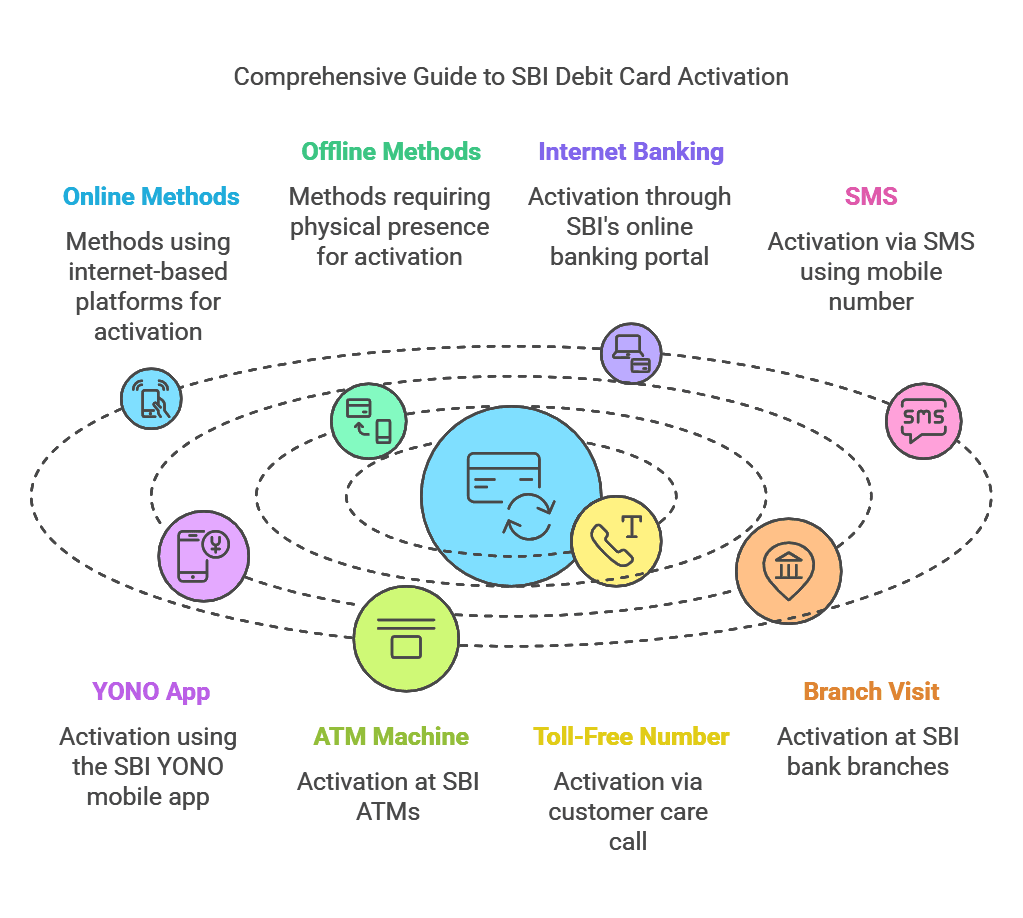
Prerequisite Before Activating SBI Debit Card
Here are the prerequisites Before Activating SBI Debit Card
- It is essential that your mobile number is associated with your SBI bank account. This is required for OTP authentication to take place.
- SBI dispatches debit cards to the address provided in your SBI card application. If you haven’t received the card, you can also obtain it from the SBI bank branch. The card number is necessary for activation.
- To activate online, you need to sign up for SBI’s internet banking services such as ‘Online SBI’ or the ‘SBI Yono’ application.
- You need to know which SBI ATM in your area is operating smoothly if you intend to activate a debit card via ATM.
6 Methods to Activate SBI Debit Card Online And Offline
SBI Debit Card Activation Online Methods
Method -1 – How to Activate the SBI Debit Card via Internet Banking?
Follow these steps to enable your SBI debit card using the internet banking service of SBI:
Step 1: Access the Online SBI portal using your username and password.
Step 2: Navigate to ‘Debit Card Services’ found under the ‘e-services’ section and select the ‘ATM cum Debit Card’ option.
Step 3: Select the ‘ATM Pin Generation’ option.
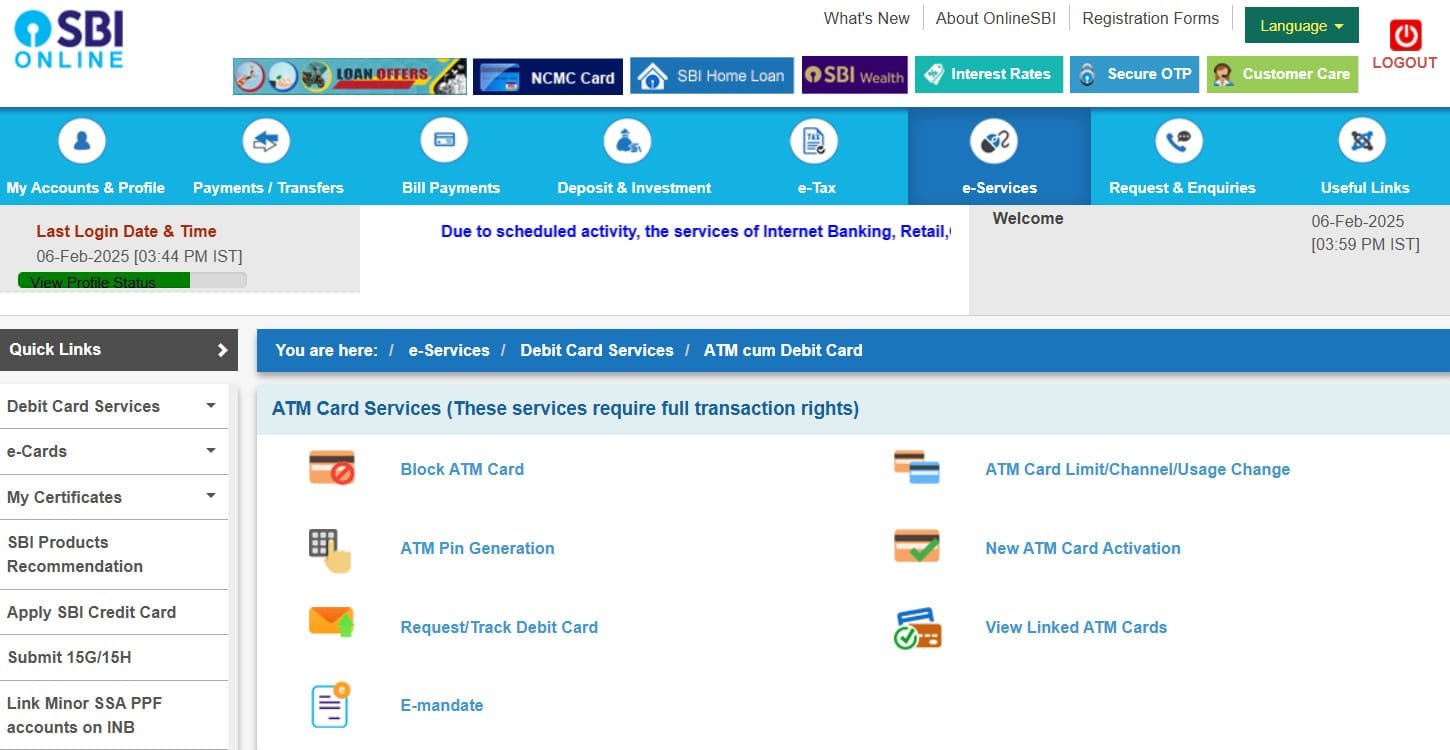
Step 4: Choose the mode, that is. ‘Utilizing One Time Password (OTP)’ or ‘Utilizing Profile Password’ option. Input the OTP/Profile password.
Step 5: The system will display all the account numbers you have opened with SBI. Select the one associated with your debit card.
Step 6: Choose the debit card for which you wish to set up a new PIN. You can additionally modify the current PIN.
Step 7: Select the initial 2 digits of the PIN according to your preference. Following that, the system will dispatch the final 2 digits of the PIN to your registered mobile number.
Step 8: Input all four numbers to confirm the PIN. Verify the modification.
A confirmation message regarding the newly established PIN for your debit card will appear; the card is now prepared for use.
Method – 2 – How to Activate the SBI Debit Card via SMS?
You may also utilize the SMS service through your mobile number associated with an SBI account to create a new SBI debit card PIN:
Step 1: Text 567676 with ‘PIN XXXX WXYZ’, replacing XXXX with the last four digits of your ATM card and WXYZ with the last four digits of your bank account number associated with your SBI card.
Sample of the SMS – PIN 2342 8678
Step 2: A PIN and OTP will be sent to your mobile device. The OTP will remain valid for just 2 days. Go to any State Bank ATM within 48 hours after getting the PIN message.
Step 3: Insert your card, select ‘Banking,’ and then pick the ‘PIN Change’ option.
Step 4: Input the OTP you received.
Step 5: Input your new PIN and verify it.
Method – 3 – How to Activate the SBI Debit Card via SBI YONO App?
YONO, known as ‘You Only Need One’, is a versatile mobile app that offers a variety of net banking services from SBI. It can be utilized for bill payments, transferring money, ordering credit cards, activating debit cards, and much more.
To activate your SBI debit card online using the YONO App, follow these steps:
Step 1: Install SBI YONO via Google Play Store or Apple Store and sign in with your MPIN.
Step 2: In case you are first-time user, you need to activate using a Net Banking username and password.
Step 3: Tap on the ‘Cards’ found on the home screen.
Step 4: Next, select the ‘My Debit Cards’ option.
Step 5: Choose your account.
Step 6: Select the ‘Activate Card’ choice.
Step 7: Input the 16-digit ATM card number and press the ‘Next’ button.
Step 8: An OTP will be sent to your registered phone number. Input the OTP and establish the PIN.
SBI Debit Card Activation Offline Methods
Method – 4 – How to Activate the SBI Debit Card via SBI ATM Machine?
Here’s how to activate a new SBI debit card by visiting an SBI ATM:
Step 1: Go to any SBI ATM and insert your debit card.
Step 2: Choose the option ‘Generate PIN’.
Step 3: Input your 11-digit account number and press ‘Confirm’.
Step 4: Provide your 10-digit mobile number associated with the bank and verify.
Step 5: Your registered number will receive the PIN and OTP, which will remain valid for 2 days.
Step 6: Reinsert your card or return to the main menu and select ‘Banking,’ followed by the ‘PIN Change’ option.
Step 7: Input the OTP you got.
Step 8: Input your new PIN and verify it.
Method – 5- How to Activate the SBI Debit Card via a Toll-Free Number?
You may also contact the toll-free customer care helpline number to activate your SBI ATM card:
Step 1: Dial the SBI customer care number using the mobile number linked to your SBI account –
- 1800-1234 / 1800-2100
Step 2: Input the final 5 digits of the card number and the last 5 digits of your account number.
Step 3: Then, input the birth year.
Step 4: The PIN and OTP will be sent to your registered number, valid for 2 days.
Step 5: Within 2 days of getting the PIN message, go to any State Bank ATM.
Step 6: Insert your card, select ‘Banking’, and then choose the ‘Change PIN’ option.
Step 7: Input the OTP that you received.
Step 8: Input your new PIN and verify it.
Method – 6 – How to Activate the SBI Debit Card via Visiting Branch?
If you feel uneasy with ATMs or online options, you can always go to your closest SBI branch.
Step 1: Visit SBI Branch. Carry your debit card, account information, and identity documents.
Step 2: Ask for a debit card activation form at the help desk.
Step 3: Complete the form and hand it over to the banking officer.
Step 4: The officer will handle your request, and your card will be activated in a few minutes.
Your SBI debit card is now prepared for transactions.
Common Issues While Activating Your SBI Debit Card
Sometimes, things don’t go as planned. Here are some common issues and their solutions:
1. OTP Not Received
- Ensure your mobile number is registered with the bank.
- Check for network issues.
- Request the OTP again after a few minutes.
2. Card Not Recognized by ATM
- Make sure you’re inserting the card properly.
- Try another SBI ATM.
- Contact customer care if the issue persists.
3. Net Banking Login Issues
- Double-check your username and password.
- Reset your password if needed.
- Clear the browser cache and try again.
Tips for Secure Debit Card Activation
- Always activate your debit card using trusted methods like official SBI channels.
- Do not share OTPs, PINs, or card details with anyone.
- Change your PIN regularly to enhance security.
- If you experience any issues, contact SBI customer support immediately.
Final Thoughts
Activating your SBI debit card is a simple process, whether you choose online or offline methods. If you’re tech-savvy, online methods like Internet banking or YONO app can be convenient. However, if you prefer traditional methods, ATM activation or calling customer care works just as well. Choose the method that suits you best and start using your debit card without any hassle!
FAQs
1. How long does it take to activate an SBI debit card?
It typically takes a few minutes. Once you complete the steps, your card is activated instantly.
2. Can I activate my SBI debit card without Internet Banking?
Yes, you can activate it via an ATM, SMS, or by calling customer support.
3. What should I do if I don’t receive an OTP for activation?
Ensure your registered mobile number is correct. If the issue persists, contact SBI customer care.
4. Is there a fee for activating an SBI debit card?
No, SBI does not charge any fee for debit card activation.
5. Can I activate my SBI debit card from abroad?
Yes, but only through internet banking or the YONO app. SMS and ATM activation require an Indian mobile number and access to an Indian ATM.

