Stock market investment is like taking ride of “merry go round”, it gives enjoyment of upward stock movement and worry of downward stock movement.
If you have invested your money in stock market it is extremely important for you to monitor your stock performance. Close monitoring will enable you to take appropriate action for buying and selling.

In order to monitor all these stock at single place you need to make your equity portfolio. Equity portfolio enables you to analyses your portfolio and track its movements at any point of time.
In our earlier post we have discussed about ETportfolio tool. Today we will discuss about our own customized Equity portfolio Manager Excel based tool.
Equity Portfolio Manager –
We have made simple and extremely helpful tool to track your stock movements. This tool provides following facility
- Access to Equity portfolio offline
- Updating Stock price at single click
- Updating Sensex and Nifty price movement
- Total Gain/Loss in particular stock at given point of time
- Stock Sector Allocation wise pie chart
- Profit and loss summary pie chart
You can download Equity Portfolio Manager by clicking on link given below.
How to use Equity Portfolio Manager-
This Equity portfolio manager contains three different spreadsheets. First spreadsheet named as Instruction contains instruction about how to use this portfolio.
Second sheet is named as Money_Excel contain information about your stock holding, profit and loss details. Third spreadsheet contains information about stock name and respective codes. Please following steps to use this portfolio.
- Please find out code of your stock and insert this code in first column A – “Stock”.
- Input purchase price and stock quantity in column number I – “Purchase price” and J – “Qty”
- Input Stock sector in column number N – “Sector”
Once you are done Press “Update Now” button and you will see that stock price is getting updated.
Note – In order to update stock price Internet connectivity is mandatory.
This portfolio manager also provide you additional facility in terms of giving visual representation about stock sector allocation percentage. This will enable you to check if you are exceeding investment in specific sector.

Another good feature of this portfolio manager is visual representation of profit and loss stock wise summary.
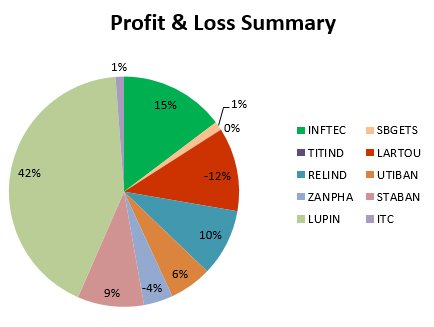
Hope this portfolio manager will help you to manage your equity investment more effectively.
If you like this tool please share it with your friends and relatives.
Don’t forget to Like, share or tweet it if you like this.


