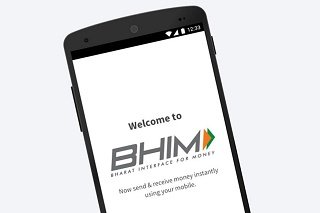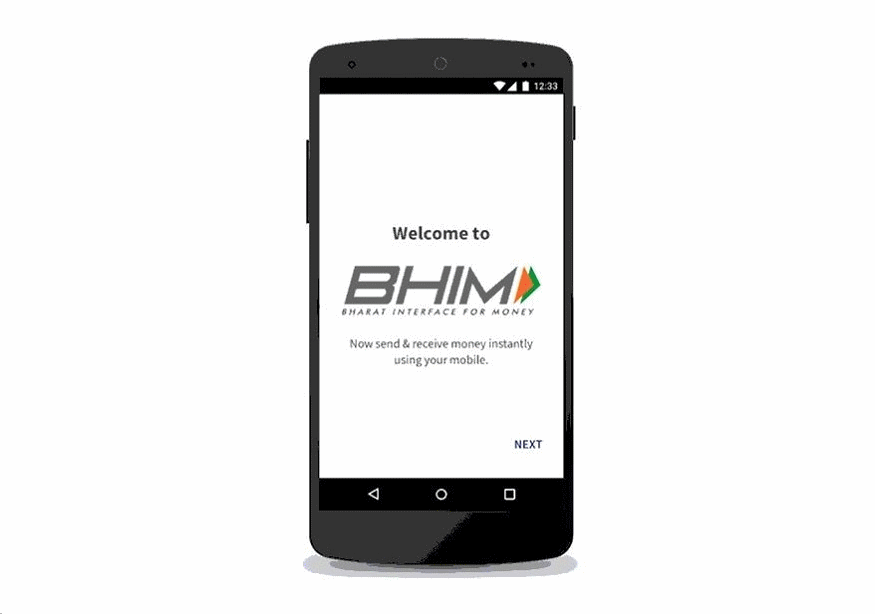An honorable Prime Minister Shri Narendra Modi has launched BHIM (Bharat Interface for Money) Aaadhaar based mobile payment app on 30th Dec, 2016. BHIM app will enable fast, secure and reliable cashless transaction through a mobile app. BHIM is developed by NPCI (National Payment Corporation of India). This app is launched to encourage cashless transaction across India. You can send and receive money by using this app instantly. The money gets credited directly to your account via a secure channel of Unified Payment Interface. The name of this app is based on Babasaheb Ambedkar. You can download this app from Google Play Store. Let’s take a look at features of this app and how to use it.
Also Read – WhatsApp Payments – Simple Way to Send and Receive Money
BHIM Mobile App Key Features – Review
- Send and Receive Money to anyone
- Check Account balance on the move
- QR Code scanning facility
- Support of Multiple banks
- Customization of Payment address
- Hindi and English language Support
How to use BHIM?
First, you have to download the app from google play store and install it on your mobile app.
- One mobile app is installed open the app. It will ask you for language selection – Hindi/English
- On selection of language BHIM app will ask access to SMS.
- The next is permission for accessing and managing phone calls.
- Once above permission is given application will ask you to select your SIM. (Only for dual-SIM mobile).
- Your SIM will be verified by sending SMS.
- After verification, it will ask you 4 digit register Passcode.
- After Passcode you will be prompted with a list of banks.
- On selection of a bank, the app will fetch your details based on registered mobile number.
- If you have multiple accounts registered with same mobile number app will throw an error.
- Once app fetches your detail it will ask you to input account number.
- Once you input your account number application will open an option for transferring money.
- The screen will display three options Send, Request, Scan & Pay.
- You can make payment to mobile number or an UPI address. Default address is mobile-number@upi
Which Banks are supported by BHIM App?
Following banks are supported by BHIM App.
Allahabad Bank, Andhra Bank, Axis Bank, Bank of Baroda, Bank of India, Bank of Maharashtra, Canara Bank, Catholic Syrian Bank, Central Bank of India, DCB Bank, Dena Bank, Federal Bank, HDFC Bank, ICICI Bank, IDBI Bank, IDFC Bank, Indian Bank, Indian Overseas Bank, IndusInd Bank, Karnataka Bank, Karur Vysya Bank, Kotak Mahindra Bank, Oriental Bank of Commerce, Punjab National Bank, RBL Bank, South Indian Bank, Standard Chartered Bank, State Bank of India, Syndicate Bank, Union Bank of India, United Bank of India, Vijaya Bank.
Also Read – How to use BHIM Aadhaar Pay app?
Benefits of using BHIM Mobile App
- This mobile app is easier than Wallets. You will not have to fill out those tedious bank account details again and again.
- There are no charges for making the transaction through Bharat Interface for Money.
- All banks, which are live on UPI can be used with BHIM mobile app.
- All transaction is secured as it is happing via Unified Payment Interface.
- This app is backed by government of India and money is getting transferred from bank account to bank account without any intermediator.
Limitation of BHIM Mobile App
- This mobile app does not give any cashback offer as of now like Paytm or MobiKwiks.
- The maximum transaction limit is Rs.10000 per transaction.
- BHIM app is free. However, a bank may impose some additional charges for UPI.
The unique part of this app is simplicity and security.
What is your view about BHIM app?
Do share your experience in the comment section.