
eNPS – Now you can open your NPS account online. This facility is known as eNPS (electronic National Pension Scheme). NPS is one of the social security schemes by the government of India. NPS is also one of the best tax saving investment options. eNPS is new initiative towards Digital India. You can use eNPS facility to open NPS account online if you have PAN card number and bank account with registered banks. This article throws light on how to open NPS account online in addition to that it also discuss process to contribute money in NPS account online.
What is eNPS?
eNPS is a facility of opening NPS account online.
New Pension Scheme is retirement saving pension scheme launched by government of India. This scheme is regulated and administered by PFRDA.
NPS offers two types of account –
Tire I – Traditional account where withdrawal is not possible
Tire II – Optional Account where withdrawal is possible
Under NPS subscriber is free to select investment option and fund manager. An Investor can choose whether to invest in equity, debt or government securities, not only that subscriber can select investment portion also. This makes this scheme unique from an investment point of view. Under NPS return on investment in not guaranteed, however it is expected that return will be in the range of 11-12.5 %.
Also Read – NPS or ELSS – Where to invest money for the better return?
Basic requirement to open eNPS account
- Permanent Account Number (PAN)
- Bank account with any of the registered Point of Presence empanelled for KYC verification
- Scanned Passport size photograph in *.jpeg/*.jpg format with maximum file size 12 kb.
- Scan signature
- Internet Banking facility or debit card/credit card.
eNPS- How to Open NPS account Online?
Step-1 – Visit eNPS website and click on registration tab for opening new NPS account. You will be redirected to online subscriber registration form. Please make selection of account type and bank. Enter your PAN card number and press continue button.

Step-2 – You will be redirected to subscriber registration form. You need to fill your personal details and identity details in this form. Once you are done you need to click on “Generate Acknowledgement No”.

Step-3 – System will verify PAN card details from database. It will ask you to press proceed button with displaying notice about PAN card verification. On pressing proceed button acknowledgement will be displayed. System will also send SMS and e-mail about this acknowledgement.

Step-4 – Enter your contact details, Bank details, nomination details click on Save and Proceed on completion of each section. Once you reach to Photo and signature tab you need to upload your scan photograph and signature copy in jpg/jpeg format. Once you are done press on save button.
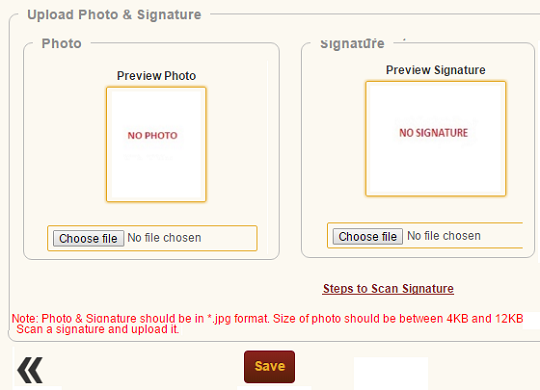
Step-5 – Once the online registration process is completed by entering all the relevant details and making an initial payment (minimum contribution amount is Rs. 500), a twelve digit unique and portable Permanent Retirement Account Number (PRAN) will be allotted to you. Please take a printout of the registration form generated online with the details entered by you. Ensure that you affix your photograph and put your signature on the Form before sending it to the address given below:
Central Recordkeeping Agency (eNPS)
NSDL e-Governance Infrastructure Limited
1st Floor, Times Tower, Kamala Mills Compound,
Senapati Bapat Marg, Lower Parel,
Mumbai – 400 013
Also Read – NPS Mobile App for National Pension System Subscribers
If you have opted for Tier II, you have to submit a cancelled Cheque and a copy of the PAN Card along with the form.
You can check your eNPS subscription status from here.
How to make a contribution to NPS account through eNPS?
If you are existing subscriber of NPS you can contribute to your NPS account via eNPS contribute facility. Follow step given below for making a contribution to NPS.
Step-1 – Click on Contribution button at eNPS website.
Step -2 – Provide your PRAN number and date of birth. Once you press verify PRAN OTP will be generated. On authentication you will be redirected to payment page.
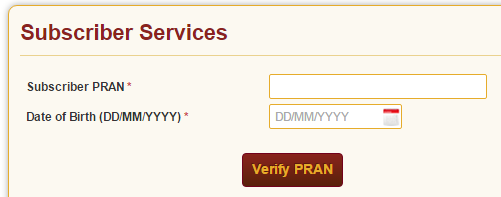
Step-3 – Pay using debit card/credit card or net banking option.
For any queries related to eNPS kindly contact – 022 – 4090 4242 or write to eNPS@nsdl.co.in
Don’t forget to share your experience about opening NPS account using the eNPS facility.

